
403 errors, often referred to as “Forbidden” errors, are HTTP status codes indicating that the server understands the client’s request, but the server refuses to authorize it. This can have significant implications for both SEO and user experience.
Introduction
Definition of 403 Errors
A 403 error occurs when a user tries to access a web page or resource but is denied permission by the server. This could be due to various reasons, such as insufficient credentials or IP restrictions.
Importance of Website Accessibility
Website accessibility is crucial for ensuring that all users, regardless of their abilities or disabilities, can navigate and interact with a site effectively. 403 errors directly impact this accessibility, potentially alienating users and affecting their overall experience.
How Do 403 Errors Occur?
Unauthorized Access
One common cause of a 403 error is when a user attempts to access a part of the website for which they don’t have the necessary permissions. This could be a restricted admin area or a premium content section.
Permission Issues
In some cases, incorrect user permissions can lead to 403 errors. For instance, if a user is mistakenly assigned limited access, they may encounter this error when trying to reach certain pages.
Server Misconfigurations
Improper server configurations, such as incorrect file permissions or directory settings, can also trigger 403 errors. These issues often arise during website maintenance or updates.
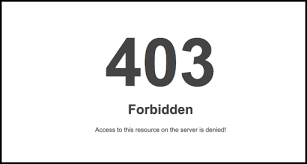
Impact on SEO
Search Engine Crawling
When search engine bots encounter a 403 error while crawling a site, it disrupts the indexing process. This means that affected pages may not be included in search results.
Indexing
Even if a page is already indexed, ongoing 403 errors can lead to de-indexing. This means the page will no longer appear in search results, even if it was previously ranking well.
Ranking
If important pages on your website consistently return 403 errors, search engines may interpret this as a sign of poor quality or unreliable content. This can negatively impact your site’s overall ranking.
Effect on User Experience
Frustration and Bounce Rates
Encountering a 403 error can be frustrating for users. It disrupts their browsing experience and may lead to higher bounce rates as visitors quickly leave the site in frustration.
Trust and Credibility
Repeated 403 errors can erode trust in your website. Users may begin to question the reliability and security of your site, which can have long-lasting effects on your brand’s credibility.
User Engagement
403 errors can hinder user engagement. If visitors can’t access the content they’re looking for, they’re less likely to spend time on your site or take desired actions, such as making a purchase or filling out a form.
Ways to Resolve 403 Errors
Permission Adjustments
Regularly review and update user permissions to ensure that only authorized individuals have access to restricted areas. This will help prevent 403 errors impact caused by unauthorized access attempts.
Server Configuration
Regularly audit your server configurations to identify and correct any issues that may be causing 403 errors. This includes checking file permissions, directory settings, and access rules.
Implementing Proper Authentication
Utilize robust authentication methods, such as CAPTCHAs or two-factor authentication, to verify user identities and prevent unauthorized access attempts.
Best Practices for Avoiding 403 Errors
Regular Security Audits
Conduct routine security audits to identify and address potential vulnerabilities that could lead to 403 errors. This proactive approach can help prevent issues before they arise.
Proper Access Controls
Implement strict access controls to ensure that users only have access to the areas of the site that are relevant to their role or permissions level.
Error Handling
Set up clear and user-friendly error messages for 403 errors. This can help users understand why they’re encountering the error and provide guidance on what to do next.
Monitoring and Reporting
Tools for Error Detection
Utilize specialized tools and software that can monitor your website for 403 errors. These tools can provide real-time alerts and detailed reports to help you address issues promptly.
Analytics Integration
Integrate your website analytics with error tracking to gain insights into how 403 errors are affecting user behavior. This data can be invaluable for making informed decisions and improvements.
Future-Proofing Your Website
Continuous Monitoring
Establish a system for ongoing monitoring of your website’s accessibility and security. This ensures that any potential 403 errors are detected and addressed promptly.
Proactive Measures
Stay informed about the latest security best practices and implement proactive measures to prevent 403 errors from occurring in the first place.
Conclusion
In conclusion, 403 errors can have a profound impact on both SEO and user experience. By understanding their causes and implementing effective solutions, you can safeguard your website’s accessibility and credibility.
Visit our website for Dedicated Support.