
Introduction
In the fast-paced world of the internet, user experience is paramount. Nothing frustrates a visitor more than landing on a page only to be greeted by the infamous “404 Not Found” error. This article delves into the intricacies of this error, its causes, and most importantly, how to ensure your website remains error-free and user-friendly.
Understanding the 404 Error
The HTTP 404 Not Found error message is a standard response code indicating that the server couldn’t find the requested page. It’s like searching for a book in a library and not finding it on the shelf.

Common Causes of 404 Errors
There are several reasons why a 404 error might occur:
1. Broken Links
Links that point to non-existent pages lead to 404 errors. This can happen due to typos, page deletions, or changes in URL structure.
2. URL Changes
If you’ve recently revamped your website and didn’t set up proper redirects, old URLs can trigger 404 errors.
3. Mistyped URLs
Human error plays a significant role. Visitors might mistype URLs, resulting in a 404 error.
Impact on User Experience
The 404 error can be a major turn-off for visitors. It disrupts their flow and can lead them to abandon your site altogether.
SEO Implications
Beyond user experience, 404 errors can harm your website’s search engine rankings. Search engines don’t like encountering dead ends, and it can negatively impact your SEO efforts.
How to Identify 404 Errors
Regularly monitoring your website for 404 errors is crucial. There are various tools and methods available for this task.
Fixing 404 Errors
Once identified, it’s important to take action promptly. This may involve setting up redirects or correcting broken links.
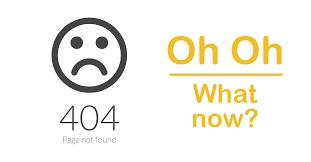
Best Practices for Error-Free Websites
Prevention is better than cure. Implementing best practices can help keep your website error-free.
Tools for Monitoring 404 Errors
Several tools are available to automate the process of identifying 404 errors. These tools provide detailed reports, making it easier to rectify them.
Testing Your Website for Errors
Regular testing ensures that your website is free from 404 errors. This can be done manually or by using specialized software.
The Importance of Regular Maintenance
Websites evolve, and so do their structures. Regular maintenance, including link checks and updates, is essential for a seamless user experience.
Conclusion
A 404 error might seem like a minor inconvenience, but its impact on user experience and SEO can be significant. By understanding the causes and implementing preventive measures, you can ensure your website remains error-free and user-friendly.
Visit our other website for dedicated support.
FAQs
1. How often should I check for 404 errors?
Regular checks, at least once a month, are recommended to maintain a seamless user experience.
2. Can 404 errors be completely avoided?
While it’s nearly impossible to entirely eliminate 404 errors, regular maintenance, and checks can significantly reduce their occurrence.
3. Are there tools available to automate the process of identifying 404 errors?
Yes, there are various online tools and software that can help automate the detection of 404 errors.
4. What is the impact of 404 errors on SEO?
404 errors can negatively impact your website’s SEO as search engines may penalize sites with a high number of broken links.
5. How can I set up redirects for pages that have been moved?
Most content management systems have built-in features to set up redirects. If not, there are plugins and manual methods available.