
In the ever-evolving landscape of technology, small businesses are increasingly turning to Software as a Service (SaaS) tools to streamline their operations, enhance productivity, and stay competitive in their respective industries. This article explores a myriad of SaaS solutions designed to meet the diverse needs of small businesses.
Introduction
Running a small business comes with its own set of challenges, but thanks to the advent of SaaS, these challenges can be addressed efficiently. SaaS, or Software as a Service, refers to cloud-based software applications that users can access over the Internet. The beauty of SaaS lies in its scalability, cost-effectiveness, and the ability to provide businesses with access to cutting-edge technologies without the need for hefty upfront investments.

Streamlining Operations with SaaS Tools
Project Management Tools
One of the key aspects of any successful business is effective project management. SaaS tools like Trello and Asana simplify task allocation, progress tracking, and team collaboration, ensuring projects are completed on time and within budget.
Communication and Collaboration Tools
Communication is the backbone of any business. SaaS like Slack and Microsoft Teams facilitate seamless communication, fostering collaboration among team members irrespective of their physical locations.
Customer Relationship Management (CRM) Software
For small businesses, building and maintaining strong customer relationships is paramount. CRM tools such as HubSpot and Zoho CRM help businesses manage customer interactions, automate sales processes, and enhance customer satisfaction.
Financial Management SaaS Solutions
Accounting Software
Keeping track of finances is crucial for small businesses. SaaS accounting tools like QuickBooks and FreshBooks simplify financial management, from invoicing to expense tracking, allowing businesses to focus on growth.
Invoicing Tools
Generating professional invoices is made easy with SaaS tools like Wave and Xero. These platforms not only streamline invoicing but also help in tracking payments and managing cash flow effectively.
Expense Tracking Applications
Maintaining a record of expenses is simplified by SaaS like Expensify and Receipt Bank. These applications automate the expense reporting process, saving time and reducing errors.
Enhancing Marketing Efforts with SaaS
Email Marketing Platforms
For small businesses looking to engage with their audience, SaaS email marketing tools such as Mailchimp and Constant Contact offer intuitive interfaces and robust features to create and manage effective email campaigns.
Social Media Management Tools
Managing multiple social media accounts can be overwhelming. SaaS tools like Hootsuite and Buffer allow businesses to schedule posts, track engagement, and analyze performance across various social platforms.
Analytics and Reporting Tools
Understanding the impact of marketing efforts is crucial. SaaS analytics tools like Google Analytics and Kissmetrics provide valuable insights into website traffic, user behavior, and campaign effectiveness.

Boosting Productivity Through SaaS
Task Management Apps
To-do lists are transformed into dynamic task management with SaaS apps like Todoist and Wunderlist. These tools help teams stay organized and focused on their priorities.
Time Tracking Software
For businesses billing clients based on hours worked, SaaS time tracking tools like Toggl and Harvest offer accurate timekeeping, ensuring fair billing and efficient use of resources.
Employee Training Platforms
Continuous learning is essential for business growth. SaaS platforms like Udemy for Business and LinkedIn Learning offer a wide range of courses to upskill employees and enhance overall productivity.
Security Measures with SaaS
Data Backup and Recovery Tools
Protecting business data is non-negotiable. SaaS like Backblaze and Acronis provide reliable data backup and recovery solutions, safeguarding against data loss.
Cybersecurity Solutions
In an era of increasing cyber threats, SaaS cybersecurity tools like Norton and McAfee offer robust protection against malware, phishing, and other online threats.
Password Management Applications
Ensuring secure access is simplified by SaaS password management tools like LastPass and Dashlane. These tools help businesses enforce strong password policies and mitigate the risk of unauthorized access.
Customizable Solutions for Diverse Needs
Tailored SaaS Tools for Specific Industries
Many SaaS providers offer industry-specific solutions. Whether in healthcare, retail, or manufacturing, businesses can find tailored SaaS tools that cater to their unique needs.
Scalability and Flexibility of SaaS Applications
As small businesses grow, so do their needs. SaaS provides the flexibility to scale operations seamlessly, ensuring that the software adapts to the evolving requirements of the business.
Affordability and Cost Savings
Comparison of Costs with Traditional Software
Traditional software often involves significant upfront costs. SaaS, on the other hand, operates on a subscription model, spreading costs over time and making it more affordable for small businesses.
Subscription-Based Models
SaaS tools typically offer subscription-based pricing, allowing businesses to choose plans that suit their needs and scale up or down as required, providing cost-effective solutions.
User-Friendly Interfaces
Importance of Intuitive Design
SaaS tools prioritize user experience, with intuitive interfaces that minimize the learning curve. This user-friendly design ensures quick adoption by all team members.
User Adoption and Learning Curve
The success of SaaS implementation depends on user adoption. SaaS tools focus on minimizing the learning curve, making it easy for teams to integrate these tools into their daily workflows.
Future Trends in SaaS for Small Businesses
Emerging Technologies and Features
The SaaS landscape is dynamic, with constant innovation. Discussing upcoming trends and features gives small businesses a glimpse into the future of SaaS and helps them stay ahead.
Predictions for the Future of SaaS Tools
Making informed predictions about how SaaS will evolve ensures that small businesses are prepared to embrace new technologies that can further enhance their operations.
Challenges and Solutions
Common Challenges Faced by Small Businesses in Adopting SaaS
From resistance to change to integration issues, small businesses encounter challenges in adopting SaaS. Identifying these challenges is the first step in finding effective solutions.
Strategies to Overcome These Challenges
Offering practical strategies to overcome challenges ensures that small businesses can navigate the adoption process successfully, maximizing the benefits of SaaS tools.
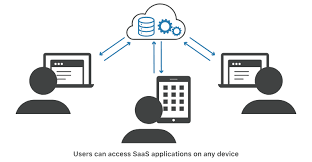
Selecting the Right SaaS Tools
Factors to Consider in Choosing SaaS Applications
Choosing the right SaaS tools requires careful consideration. Factors such as scalability, features, and user support should be evaluated to make an informed decision.
Steps for Effective Implementation
Implementing SaaS seamlessly is crucial. Providing a step-by-step guide helps small businesses integrate these tools into their workflows with minimal disruptions.
Conclusion
In conclusion, the world of SaaS offers a treasure trove of tools that can significantly impact the way small businesses operate. From streamlining operations to enhancing security and scalability, the right SaaS tools can be transformative. Small businesses are encouraged to explore these solutions, considering their unique needs and future growth plans.
FAQs
- What is the difference between SaaS and traditional software?
- SaaS operates on a subscription model, while traditional software often involves one-time upfront costs. SaaS is also accessed over the internet.
- Can SaaS tools be customized for unique business needs?
- Many SaaS providers offer customization options to cater to specific business requirements, ensuring flexibility and adaptability.
- How can small businesses ensure data security with SaaS applications?
- SaaS cybersecurity tools provide robust protection against threats. Additionally, businesses should implement best practices like secure passwords and regular updates.
- Are there free SaaS tools available for small businesses?
- Yes, some SaaS offer free plans with limited features, making them accessible for small businesses with tight budgets.
- What should businesses consider before transitioning to SaaS?
- Factors such as scalability, user support, and integration capabilities should be carefully evaluated. A thorough assessment ensures a smooth transition to SaaS.