
In the dynamic realm of website management, navigating issues is a crucial skill for ensuring uninterrupted online presence. Let’s delve into a comprehensive guide on resolving domain resolution and DNS configuration problems.
Understanding DNS Challenges
Unveiling the Complexity: DNS, or Domain Name System, lies at the heart of web accessibility, translating user-friendly domain names into IP addresses. Any disruption in this process can lead to website inaccessibility and user frustration.
Common Signs of DNS Issues:
- Error messages during website access.
- Delayed or inconsistent domain propagation.
- SSL-related errors affecting secure connections.
The Step-by-Step Resolution Journey
1. Check and Update DNS Records
Ensure the accuracy and currency of DNS records. Regularly update A records, CNAMEs, and other relevant configurations to reflect changes in server IP addresses or subdomains.
2. Patience is Key: Monitor DNS Propagation
Understand that changes take time to propagate across the internet. Employ online tools to track the status of changes in different locations.
3. DNS Server Health Check
Confirm the availability and responsiveness of servers associated with the domain. Address any connectivity issues or outages promptly.
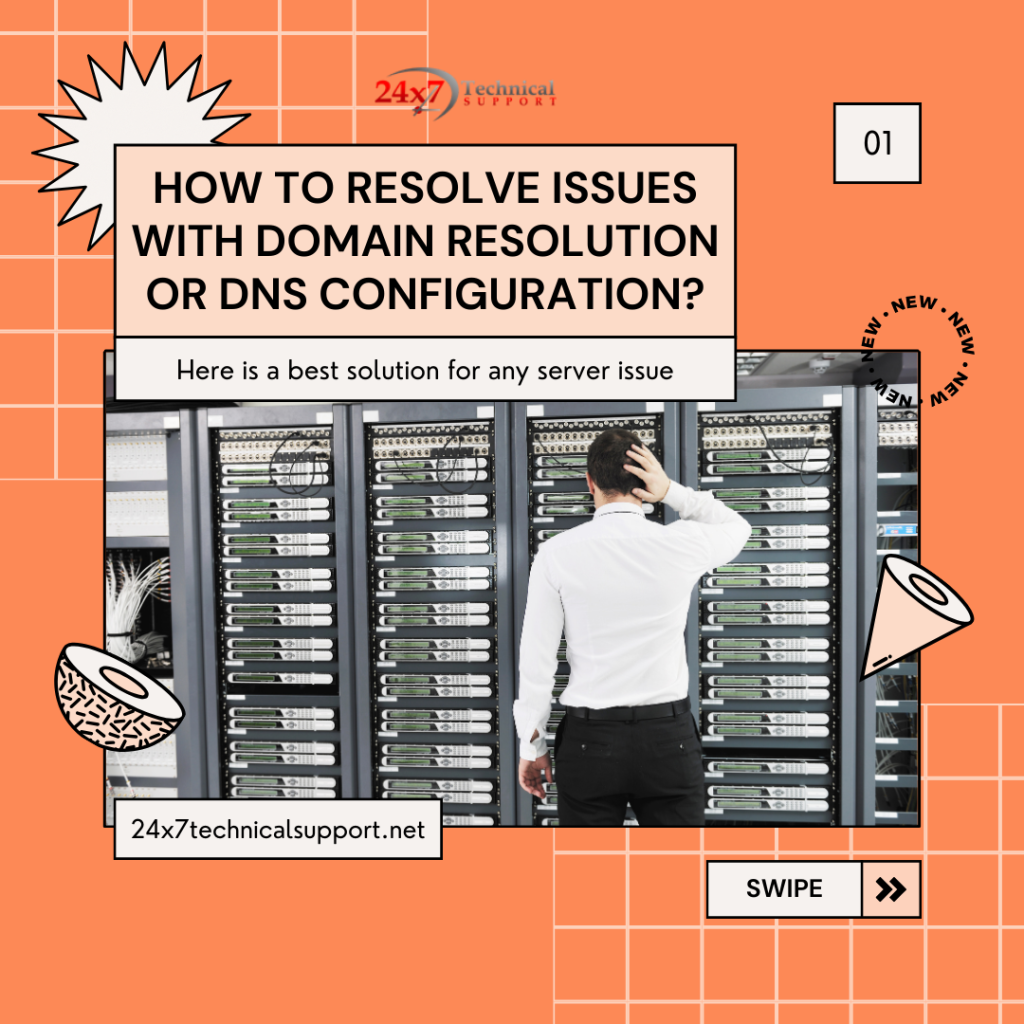
4. Thorough Review of cPanel DNS Configuration
Navigate through cPanel or your hosting control panel to ensure correct settings. Check for misconfigurations, such as inaccurate name server settings or missing records.
5. SSL Certificate Verification
Confirm the validity of SSL certificates associated with the domain. Renew certificates promptly to avoid disruptions in secure connections.
6. Unlocking the Secrets of DNSSEC
If DNSSEC is enabled, scrutinize its settings. Ensure correct configurations of DNSSEC keys, addressing any issues with the chain of trust.
7. Network Testing
Conduct domain resolution tests from various networks and locations. Identify whether the issue is specific to certain ISPs or networks.
8. Firewall Configurations
Review firewall settings on the server, ensuring that requests are not blocked. Verify that the server permits traffic on the necessary ports.
9. Renew Domain Registration
If a domain has expired, promptly renew its registration with the domain registrar to restore normal functionality.
10. Harness the Power of DNS Logs
Examine logs on the server for error messages or issues related to DNS resolution. Logs can provide valuable insights into the root cause of Server problems.
Conclusion: A Seamless Web Experience Awaits
Efficiently resolving issues is pivotal for maintaining a seamless online experience. Follow these steps diligently, and empower yourself to navigate the complexities of Server troubleshooting with confidence. Your website’s accessibility and user satisfaction depend on it.