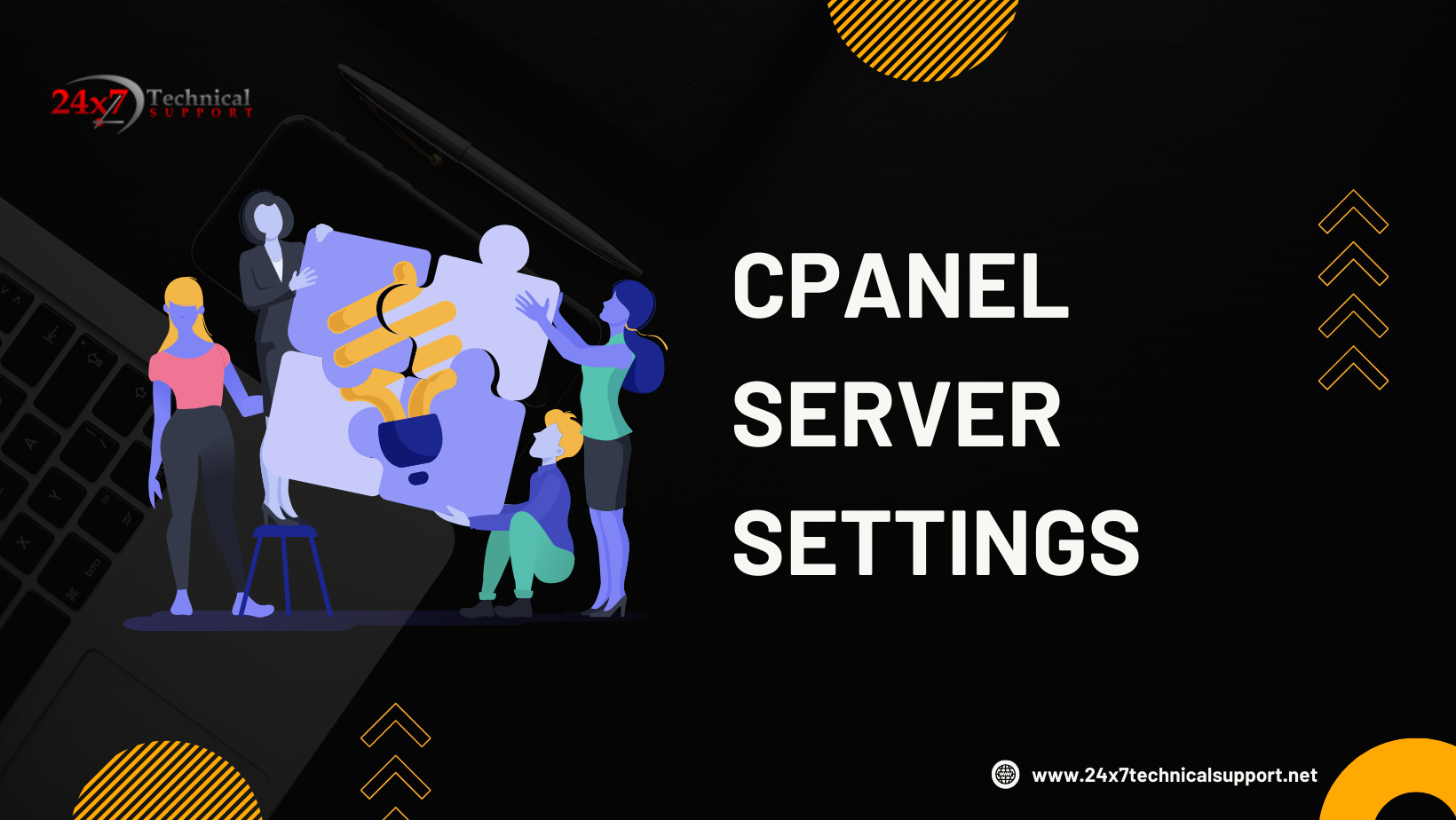
In today’s digital landscape, your website’s performance is crucial to your online success. One key aspect that often goes overlooked is the proper configuration of cPanel server settings. Unlock the full potential of your website by following our expert recommendations for optimal cPanel server settings.
1. Understanding the Importance of cPanel Server Settings
Before diving into the specifics, let’s grasp why cPanel server settings matter. They act as the backbone of your hosting environment, influencing your website’s speed, security, and overall functionality.
2. Configuring cPanel for Peak Performance
2.1 Accelerate Your Website with Cache Settings
Boost your site’s speed by enabling caching. Navigate to cPanel > Performance > Cache Settings and tweak configurations to reduce load times significantly.
2.2 Enhance Security through SSL/TLS Configuration
Secure your website with a robust SSL/TLS configuration. Head to cPanel > Security > SSL/TLS Wizard to set up a secure connection, ensuring data integrity and user trust.
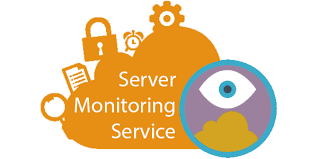
3. Strengthening Security Measures
3.1 Implementing Two-Factor Authentication (2FA)
Safeguard your cPanel account by enabling Two-Factor Authentication. Access cPanel > Security > Two-Factor Authentication to add an extra layer of protection.
3.2 Tightening File and Directory Permissions
Enhance security further by reviewing and adjusting file and directory permissions. Navigate to cPanel > File Manager > Change Permissions for comprehensive control.
4. Streamlining Email Configuration
4.1 Improving Email Delivery with SPF and DKIM Records
Ensure your emails reach their destination by configuring SPF and DKIM records. Visit cPanel > Email > Authentication to set up these essential elements.
5. Boosting SEO with cPanel
5.1 Utilizing SEO-Friendly URL Structures
Enhance your website’s visibility by optimizing URL structures. Access cPanel > SEO and customize your URLs for a search engine-friendly approach.
5.2 Creating Custom Error Pages for a Seamless User Experience
Craft personalized error pages to keep visitors engaged during unforeseen hiccups. Head to cPanel > Advanced > Error Pages for a user-centric approach.
6. Monitoring and Analytics
6.1 Harnessing the Power of cPanel Analytics
Stay informed about your website’s performance through cPanel analytics. Explore cPanel > Metrics > Visitors to gain valuable insights into user behavior.
Conclusion :
In conclusion, a well-configured cPanel is the key to unlocking your website’s full potential. Follow these expert-recommended settings to optimize performance, enhance security, and boost your site’s overall SEO. Don’t let your cPanel settings be an afterthought—make them a priority for a thriving online presence.