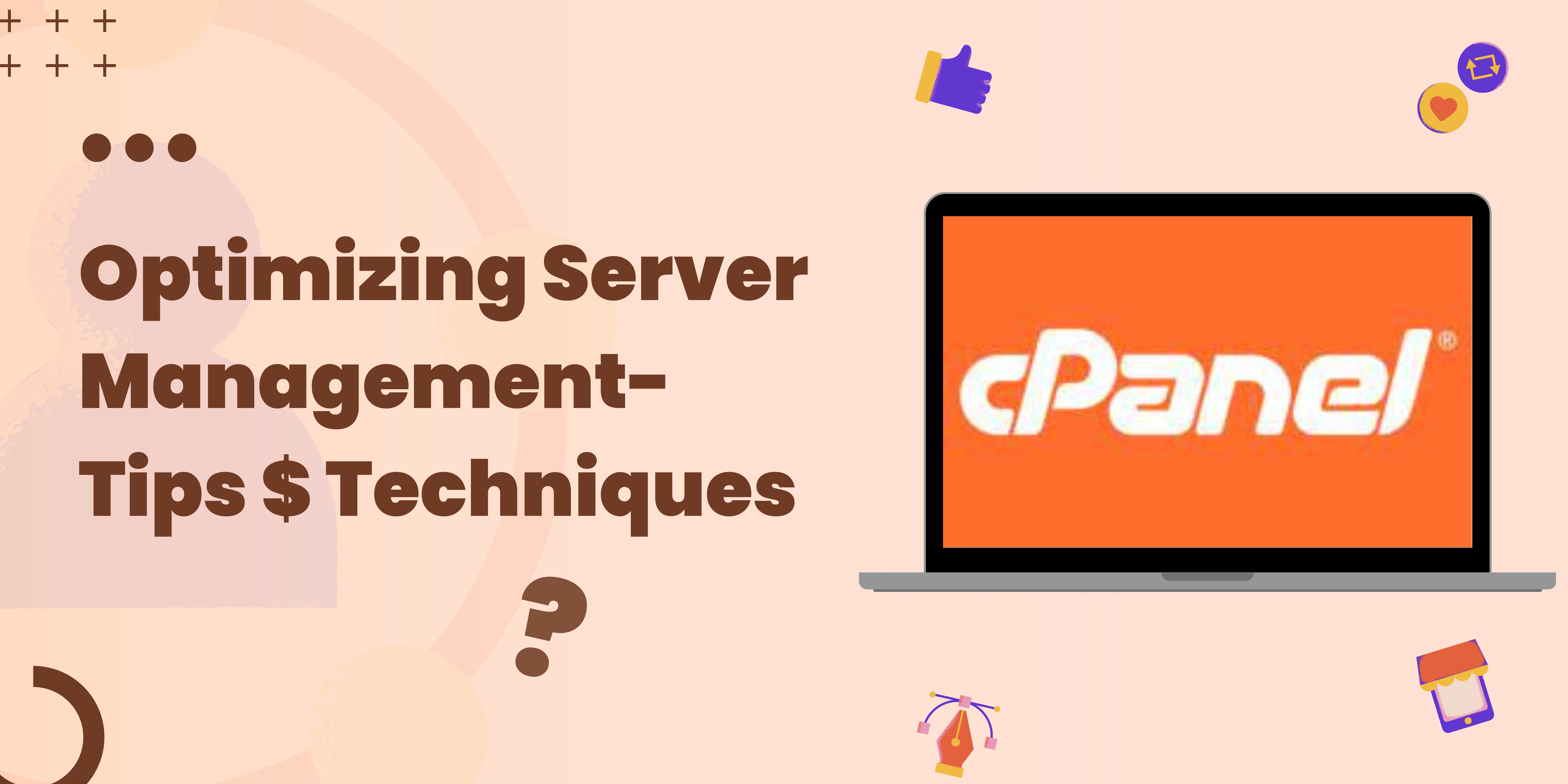
Tips and Techniques-
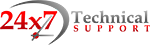
Introduction
In today’s digital landscape, website performance plays a crucial role in providing a seamless user experience and achieving higher search engine rankings. When it comes to server management, cPanel offers a wide range of tools and features to optimize the performance of your server. In this blog post, we will explore some valuable tips and techniques to optimize server performance using cPanel, ensuring that your website operates at its full potential.
1. Keep Your cPanel and Server Up to Date
Regular updates are vital for maintaining server security, performance, and stability. Ensure that both your cPanel software and server operating system are up to date. This includes applying the latest patches, security fixes, and feature enhancements. By keeping your cPanel and server software updated, you can take advantage of performance optimizations and bug fixes that contribute to a smoother and faster server experience.
2. Utilize Content Caching
Caching is an effective technique to improve server performance by storing frequently accessed website data in temporary storage. cPanel provides various caching mechanisms like Varnish Cache and LiteSpeed Cache that can significantly enhance your website’s speed and reduce server load. Implementing content caching helps serve web pages faster to visitors and minimizes the need for resource-intensive requests to the server.
3. Optimize Website Scripts and Applications
Ensure that your website scripts and applications are optimized for efficient performance. Periodically review and update your website’s code to eliminate any unnecessary or redundant elements that might impact server resources. Optimize database queries, compress and minify CSS and JavaScript files, and leverage browser caching to reduce the load on the server and improve website loading times.
4. Enable GZIP Compression
Enabling GZIP compression in cPanel reduces the size of files transmitted between the server and the visitor’s browser. By compressing website resources, such as HTML, CSS, and JavaScript files, GZIP compression minimizes bandwidth usage and improves page loading speed. In cPanel, you can easily enable GZIP compression through the “Optimize Website” feature.
5. Monitor Server Resources
Monitoring server resources is crucial for identifying performance bottlenecks and taking proactive measures. cPanel provides resource monitoring tools such as “Server Information” and “CPU and Concurrent Connection Usage” to track server resource utilization. Regularly analyze resource usage patterns and identify any processes or applications consuming excessive resources. This allows you to optimize resource allocation and maintain server efficiency.
6. Fine-tune PHP Configuration
PHP is a widely used scripting language for dynamic websites. Optimizing PHP configuration parameters can significantly impact server performance. In cPanel, you can modify PHP settings using the “MultiPHP INI Editor” or “Select PHP Version” features. Adjusting memory limits, execution times, and other relevant parameters based on your website’s requirements can enhance server performance and ensure smooth PHP script execution.
7. Implement Server-Side Caching
Implementing server-side caching techniques can further boost website speed and reduce server load. cPanel offers options like Memcached and Redis, which provide in-memory caching to store frequently accessed data. By leveraging server-side caching, you can reduce the time and resources required to retrieve and process data, resulting in improved performance and response times.
Conclusion
Optimizing server performance is essential for delivering a fast, efficient, and reliable website experience. With the powerful tools and features available in cPanel, you can effectively enhance server performance and provide an optimal user experience. By following the tips and techniques outlined in this blog post, such as keeping your cPanel and server updated, utilizing content caching, optimizing website scripts, enabling GZIP compression, monitoring server resources, fine-tuning PHP configuration, and implementing server-side caching, you can unlock the full potential of your server and ensure an exceptional website performance.
Remember to regularly assess and fine-tune your server performance to adapt to changing website requirements and technological advancements. By optimizing your server performance with cPanel, you can achieve better search engine rankings, improve user satisfaction, and ultimately drive the success of your online presence. Visit us for full-time dedicated support for your cPanel server management.