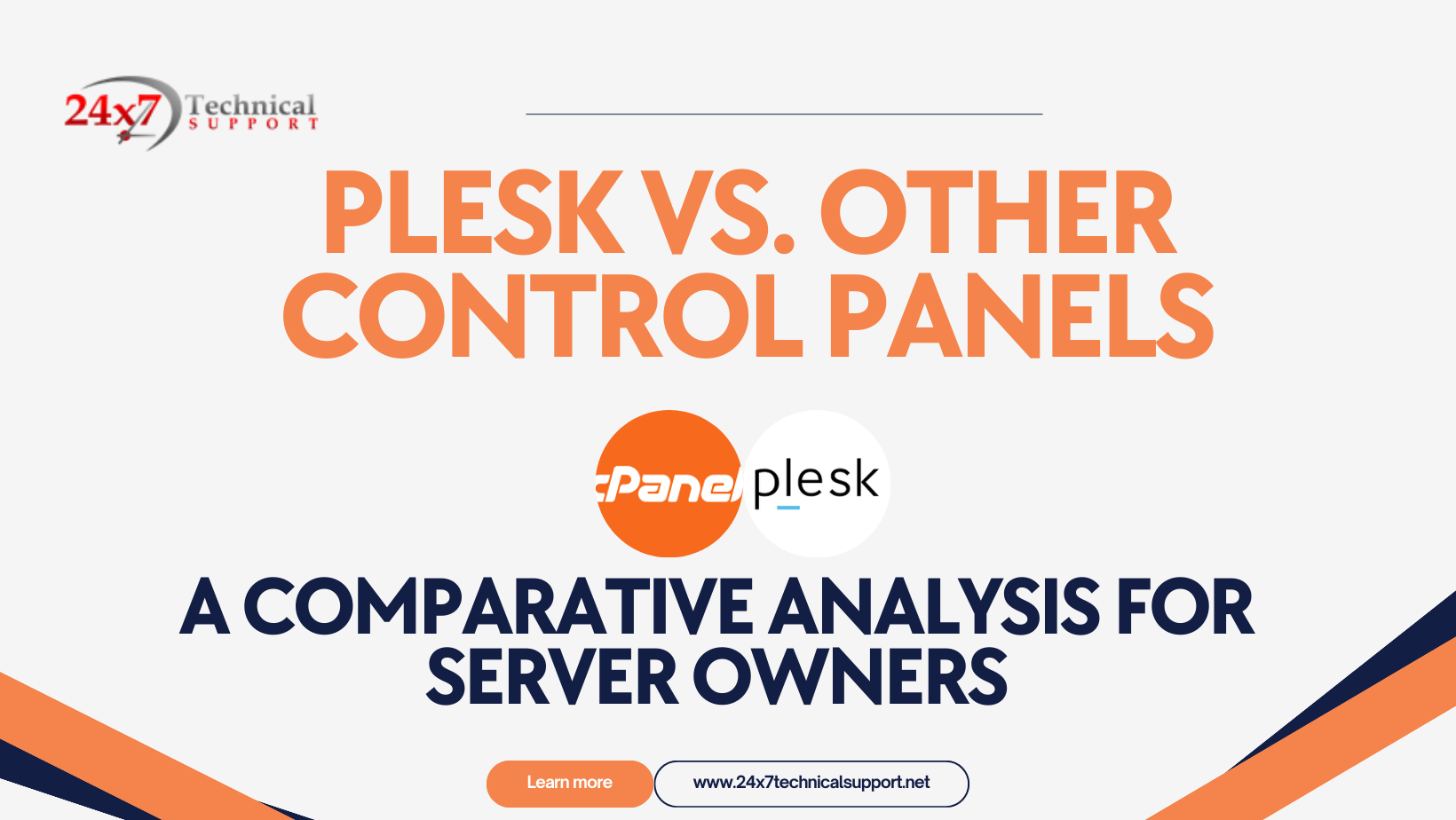
In the dynamic landscape of server management, choosing the right control panel is crucial for efficient operations. Server owners often find themselves in a dilemma, debating between various options available in the market. One such contender is Plesk, renowned for its user-friendly interface and robust features. In this article, we’ll delve into a comparative analysis of Plesk against other prominent control panels, providing insights for server owners seeking the optimal solution.
I. Introduction
A. Definition of Control Panels
Control panels serve as a centralized platform for managing servers, offering a graphical interface for streamlined operations. They play a pivotal role in server administration, catering to both novices and seasoned professionals.
B. Importance for Server Owners
For server owners, the choice of a control panel can significantly impact the ease of management, security, and overall performance of their servers. It’s a decision that warrants careful consideration.
II. Plesk: An Overview
A. Introduction to Plesk
Plesk stands out for its comprehensive suite of tools designed to simplify server management. From website deployment to security protocols, Plesk encompasses a range of features suitable for diverse server needs.
B. Features and Capabilities
1. User-Friendly Interface
Plesk boasts an intuitive design, minimizing the learning curve for users. The dashboard provides a centralized hub for accessing key functionalities, making it an ideal choice for those new to server administration.
2. Multi-Language Support
In an increasingly globalized world, Plesk’s support for multiple languages ensures accessibility for users worldwide, fostering inclusivity and ease of use.
3. Security Features
Security is paramount in server management. Plesk addresses this concern with robust security measures, including firewalls, SSL/TLS support, and regular security updates.
III. Other Control Panels in the Market
A. cPanel
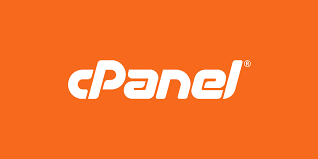
1. Strengths
cPanel is celebrated for its extensive features, catering to the needs of both beginners and experienced administrators. Its widespread use has established it as a staple in the hosting industry.
2. Weaknesses
Despite its popularity, cPanel has faced criticism for its pricing model, which can be perceived as cost-prohibitive for some users. Additionally, the interface, while functional, may be considered less modern compared to newer alternatives.
B. DirectAdmin
1. Features
DirectAdmin emphasizes simplicity and efficiency. It provides essential functionalities without overwhelming users with unnecessary complexity.
2. User Feedback
User feedback for DirectAdmin is generally positive, highlighting its reliability and straightforward approach. However, some users may find it lacking in advanced features compared to competitors.
IV. Comparative Analysis
A. User Interface
1. Plesk’s Intuitive Design
Plesk’s user interface is designed with a focus on simplicity without compromising functionality. The dashboard layout ensures that users can navigate effortlessly, reducing the time required to perform tasks.
2. Comparisons with cPanel and DirectAdmin
While cPanel offers a feature-rich interface, Plesk contends by providing an equally robust experience with a more modern design. DirectAdmin, on the other hand, excels in simplicity, making it an attractive option for those prioritizing straightforward usability.
B. Security Measures
1. Plesk’s Robust Security
Plesk’s commitment to security is evident in its continuous updates and proactive measures against emerging threats. The inclusion of firewalls and SSL/TLS support adds an extra layer of protection.
2. Vulnerabilities in Other Control Panels
Both cPanel and DirectAdmin have faced security challenges, with reported vulnerabilities that could potentially compromise server integrity. Server owners must weigh the security features offered by each panel against their individual requirements.
C. Performance and Resource Management
1. Plesk’s Resource Efficiency
Plesk is lauded for its resource-efficient approach, optimizing server performance without excessive resource consumption. This is particularly crucial for server owners aiming to maximize their infrastructure’s capabilities.
2. Resource Handling in Competing Panels
While cPanel and DirectAdmin are capable in resource management, some users have reported resource-intensive processes. Evaluating the specific resource needs of a server is essential when choosing between these control panels.
V. Pricing Models
A. Plesk’s Pricing Structure
Plesk offers a flexible pricing model, catering to different user categories. The tiered approach allows server owners to choose a plan that aligns with their specific requirements and budget constraints.
B. Comparative Cost Analysis with Other Control Panels
Comparing the pricing structures of Plesk, cPanel, and DirectAdmin is crucial for server owners aiming to optimize their budgets. Factors such as licensing fees and additional costs must be considered to determine the most cost-effective solution.
VI. User Reviews and Satisfaction
A. Plesk User Testimonials
Positive user testimonials for Plesk often highlight its ease of use, robust features, and responsive support. These firsthand experiences can provide valuable insights for potential users.
B. Feedback from Users of Other Control Panels
Examining user feedback for cPanel and DirectAdmin helps in understanding the user experience from different perspectives. Common themes and concerns raised by users contribute to a comprehensive view of each control panel’s strengths and weaknesses.
VII. Migration Process
A. Ease of Transition to Plesk
Plesk’s migration tools streamline the transition process, ensuring minimal downtime and data loss. Server owners contemplating a switch can benefit from the hassle-free migration support offered by Plesk.
B. Challenges Faced in Migrating to Other Control Panels
Migrating to cPanel or DirectAdmin may pose challenges, particularly in terms of compatibility and data migration. Server owners must assess these potential hurdles before deciding on a control panel switch.
VIII. Support and Community
A. Plesk’s Support System
Plesk’s support system, including documentation, forums, and customer support, plays a crucial role in assisting users. The availability of a robust support network contributes to the overall user experience.
B. Community Support for Other Control Panels
While cPanel and DirectAdmin also have support forums and documentation, the community dynamics may differ. Understanding the available support resources is vital for server owners who rely on community assistance.
IX. The Future of Control Panels
A. Trends in Control Panel Development
The landscape of control panels is evolving, with emerging trends such as enhanced automation, AI integration, and improved user interfaces. Plesk’s commitment to staying abreast of these trends positions it as a forward-looking solution.
B. Plesk’s Roadmap and Updates
Regular updates and a clear development roadmap indicate Plesk’s dedication to innovation. Server owners may find assurance in a control panel that evolves with technological advancements.
X. Conclusion
A. Summarizing the Comparative Analysis
The decision between Plesk and other control panels hinges on individual preferences, specific server requirements, and budget considerations. This comparative analysis aims to empower server owners with the insights needed to make an informed choice.
B. Recommending Plesk or Other Control Panels
Ultimately, Plesk stands out as a versatile and user-friendly control panel. However, server owners should weigh their priorities and preferences against the strengths and weaknesses of other panels, ensuring a choice aligned with their unique needs.
Frequently Asked Questions
- Is Plesk suitable for beginners in server management?
- Yes, Plesk’s user-friendly interface makes it an excellent choice for beginners, minimizing the learning curve.
- How does Plesk compare to cPanel in terms of pricing?
- Plesk offers a flexible pricing structure, allowing users to choose plans that align with their budget. A comparative analysis is recommended based on individual requirements.
- What security features does Plesk offer?
- Plesk provides robust security features, including firewalls, SSL/TLS support, and regular updates to address emerging threats.
- Can I migrate seamlessly to Plesk from another control panel?
- Plesk’s migration tools facilitate a smooth transition, minimizing downtime and data loss for server owners.
- How does Plesk adapt to emerging trends in control panel development?
- Plesk’s commitment to regular updates and a clear development roadmap ensures it stays ahead of emerging trends in control panel technology.