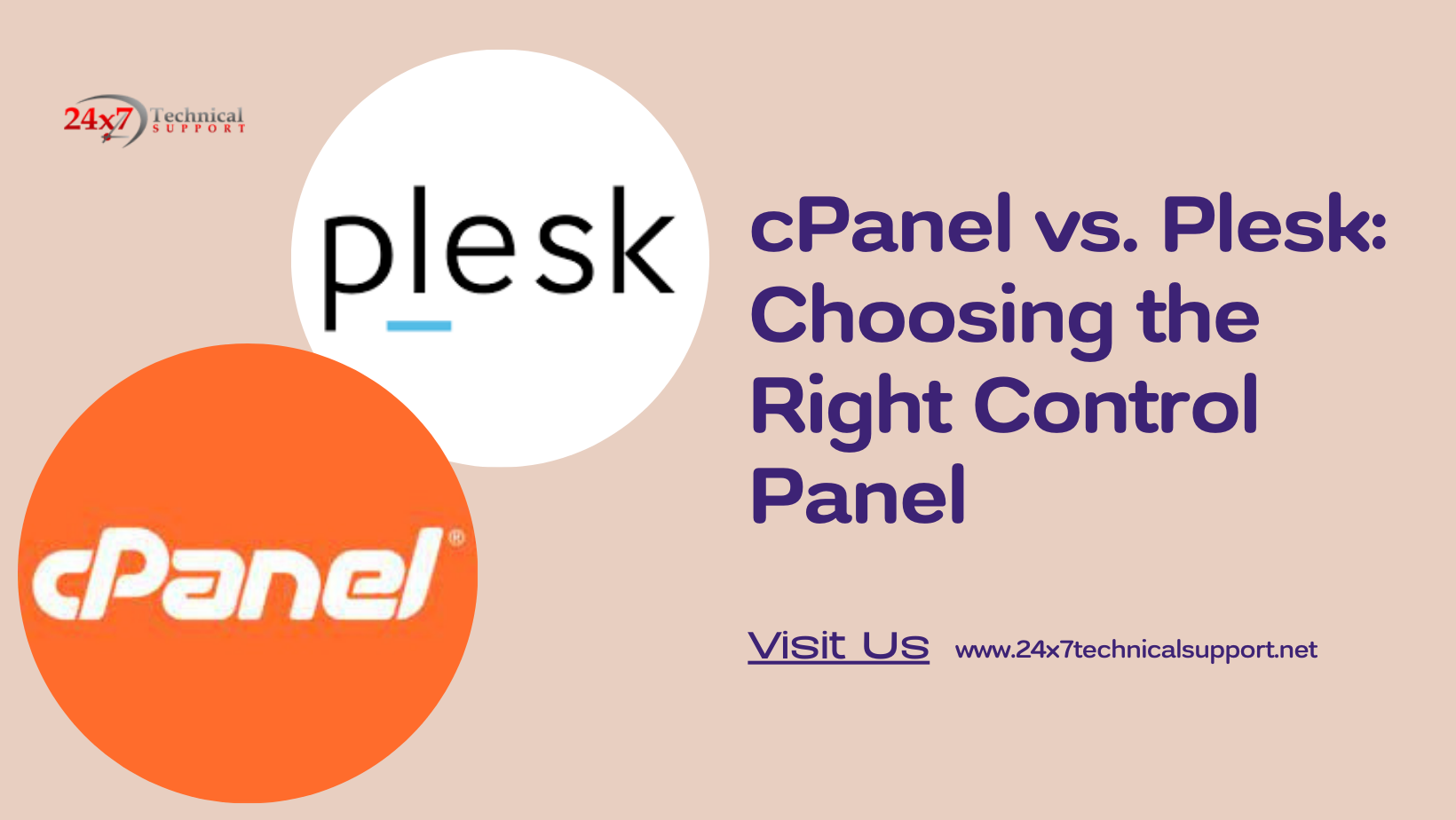
Introduction
In the dynamic world of web hosting, selecting the right control panel is crucial for managing your website effectively. Two of the most popular options available are cPanel and Plesk. Understanding the strengths and weaknesses of cPanel vs. Plesk can make a significant difference in your web hosting experience.
What is a Control Panel?
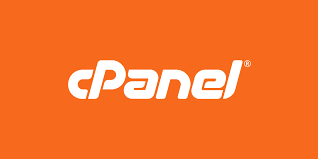
Before diving into the comparison, let’s briefly explore what a control panel is and why it’s essential for website management.
H1: Definition of a Control Panel
A control panel is a web-based interface that allows users to manage various aspects of their hosting account and website without needing in-depth technical knowledge.
H2: Importance of a Control Panel
Having an intuitive control panel simplifies tasks such as setting up email accounts, managing files, and installing applications, making it an invaluable tool for website owners.
cPanel: The Industry Standard
H1: Introduction to cPanel
cPanel, developed by cPanel, LLC, has long been the go-to choice for hosting control panels.
H2: User-Friendly Interface
One of cPanel’s main strengths is its user-friendly interface, which is designed with simplicity in mind.
H3: Icon-Based Navigation
The icon-based navigation makes it easy for users to find and use the tools they need, even if they are new to web hosting.
H2: Rich Feature Set
cPanel offers a comprehensive suite of features, including:
H3: Email Management
Effortlessly create and manage email accounts associated with your domain.
H3: File Management
Upload, organize, and edit website files directly from the control panel.
H3: Database Management
Easily create, modify, and manage databases for your website.
H2: Application Installation
Installing popular applications like WordPress, Joomla, and Drupal is a breeze with cPanel’s one-click installer.
Plesk: A Robust Alternative

H1: Introduction to Plesk
Plesk, developed by Plesk International GmbH, is another leading control panel in the web hosting industry.
H2: Multi-Platform Support
One of Plesk’s standout features is its ability to run on both Windows and Linux servers.
H3: Windows and Linux Compatibility
This flexibility allows users to choose their preferred operating system without sacrificing functionality.
H2: Security Emphasis
Plesk places a strong emphasis on security, providing tools to safeguard your website and data.
H3: SSL Certificate Management
Effortlessly install and manage SSL certificates to secure your website’s connection.
H3: Firewall Configuration
Easily configure firewalls to protect against potential threats and unauthorized access.
H2: Server and Website Management
Plesk offers robust server and website management tools, including:
H3: WordPress Toolkit
Streamlined management for WordPress installations, updates, and security.
H3: Git Integration
Simplified version control and deployment with Git integration.
Making the Choice
H1: Factors to Consider
When choosing between cPanel and Plesk, consider the following:
H2: Hosting Environment
Evaluate which operating system (Windows or Linux) your server runs on.
H2: Familiarity and Preference
Consider which control panel’s interface you find more intuitive and comfortable to use.
H2: Security Needs
Assess your security requirements and which control panel provides the necessary features.
Conclusion
In the debate between cPanel and Plesk, there is no one-size-fits-all answer. Both control panels offer powerful tools and features, but the right choice ultimately depends on your specific needs and preferences.
Visit our website for fully dedicated support.