
Unleashing the Full Potential of Your CMS
Introduction
When it comes to managing a website, especially one built on WordPress, having a reliable hosting control panel is essential. cPanel has long been a go-to choice for website owners and administrators due to its user-friendly interface and powerful features. In this article, we will delve into the world of cPanel server support for WordPress websites and how it can help you unleash the full potential of your CMS.
Understanding cPanel Server Support
cPanel is a web hosting control panel that simplifies website management tasks, making it easier for users to handle various aspects of their hosting environment. From file management to database administration and email setup, cPanel provides a comprehensive solution for website owners. When paired with WordPress, the most popular content management system (CMS) globally, cPanel becomes a dynamic duo that streamlines website management.
Why Choose cPanel for WordPress Websites?
Choosing cPanel for your WordPress website brings numerous benefits. Firstly, cPanel offers an intuitive and user-friendly interface, even for those with limited technical knowledge. It empowers website owners to manage their sites without relying heavily on technical support.
Secondly, cPanel provides a wide range of tools and features, allowing you to customize your hosting environment and WordPress installation to suit your specific needs. This level of flexibility is crucial, especially for businesses that require tailored solutions.
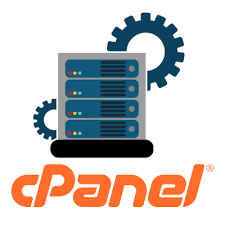
Advantages of cPanel Server Support for WordPress
Let’s explore some of the advantages of using cPanel server support for your WordPress website:
1. One-Click Installation
With cPanel, installing WordPress is a breeze. The platform offers a simple one-click installation process that sets up your CMS within minutes, saving you time and effort.
2. Automatic Updates
cPanel keeps your WordPress installation up to date by automatically installing the latest updates. This ensures that your website is equipped with the latest features, bug fixes, and security patches.
3. Robust Security Features
Security is a top priority for any website owner. cPanel comes with a range of security tools and features that help protect your WordPress site from potential threats and vulnerabilities.
4. Efficient File Management
Managing your website’s files becomes hassle-free with cPanel’s file manager. You can easily upload, delete, and organize files directly from the control panel.
5. Database Management
cPanel provides tools to manage your WordPress database efficiently, allowing you to optimize performance and troubleshoot issues when they arise.
Backing Up and Restoring Your WordPress Site
Regular backups are essential to safeguard your website against data loss. cPanel provides robust backup and restoration options:

1. Scheduled Backups
Set up automated backups at regular intervals to ensure you always have a recent version of your website saved.
2. Full and Partial Backups
cPanel allows you to create full backups or select specific portions of your website for backup, depending on your needs.
3. Easy Restoration
In case of any mishaps or data loss, cPanel’s restoration feature makes it simple to bring your website back online.
Troubleshooting Common Issues
Even with a well-configured cPanel and WordPress setup, issues may arise. Here’s how to troubleshoot common problems:
1. Plugin and Theme Compatibility
Conflicts between plugins or themes can cause errors. Disable recently added plugins or themes to identify the culprit.
2. Error Logs
cPanel’s error logs can provide valuable insights into the source of issues. Review these logs to diagnose and fix problems.
3. Clearing Cache
If you notice unusual behavior on your site, try clearing your WordPress and browser cache to resolve the issue.
Migrating WordPress Sites with cPanel
Moving your WordPress site to a new server is effortless with cPanel:
1. Full Website Backup
Before migration, create a full backup of your existing website to avoid data loss during the process.
2. cPanel’s Migration Tools
cPanel offers migration tools that streamline the process of transferring your WordPress site to a new hosting environment.
3. Verifying Post-Migration
After migration, thoroughly test your website to ensure all pages and functionalities are working correctly.
cPanel’s Role in SEO for WordPress Websites
Search engine optimization (SEO) is crucial for online visibility. cPanel supports your SEO efforts in various ways:
1. Performance Enhancements
With cPanel’s performance optimization features, your website’s loading speed improves, positively impacting SEO rankings.
2. Security and SSL
Search engines prioritize secure websites. cPanel’s SSL features enhance security, earning your site better SEO scores.
3. Resource Monitoring
By closely monitoring resource usage through cPanel, you ensure your website maintains optimal performance, positively affecting SEO.
Comparison with Other Hosting Control Panels
While cPanel is a popular choice, it’s essential to compare it with other hosting control panels to make an informed decision:
1. cPanel vs. Plesk
Both cPanel and Plesk offer similar functionalities, but Plesk has a more modern interface, catering to a broader range of users.
2. cPanel vs. DirectAdmin
DirectAdmin is a lightweight alternative to cPanel, ideal for users who prioritize simplicity and performance.
3. cPanel vs. Virtualmin
Virtualmin is an open-source option that provides basic website management features, suitable for smaller websites.
Conclusion
In conclusion, cPanel server support for WordPress websites unlocks the full potential of your CMS. Its user-friendly interface, robust features, and seamless integration with WordPress make it an invaluable tool for website management. By configuring cPanel, optimizing performance, enhancing security, and exploring additional features, you can elevate your WordPress website to new heights.
Visit our other website for Dedicated Support.