
Introduction
In the world of web hosting, cPanel is a widely recognized and highly popular control panel used by website owners and hosting providers. It offers a user-friendly interface that simplifies website management and allows users to perform various tasks effortlessly. In this article, we will explore what a cPanel server is, how it works, and the benefits it provides to website owners.
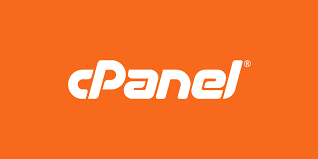
What is cPanel Server?
cPanel is a web-based control panel that enables users to manage their websites and hosting accounts with ease. It provides a graphical interface and a comprehensive set of tools to simplify website administration. cPanel offers a range of features and functionalities that allow users to handle tasks such as creating email accounts, managing domains, uploading files, and installing applications effortlessly.
Features of cPanel Server
- User-Friendly Interface: cPanel provides a visually appealing and intuitive interface, making it easy for users to navigate and find the desired tools and options.
- Email Management: Users can create, manage, and configure email accounts, set up email forwarding, and implement spam filters using cPanel’s email management features.
- File Management: cPanel allows users to upload, organize, and manage their website files through a built-in file manager or FTP (File Transfer Protocol) client.
- Domain and DNS Management: Users can add and manage domains, subdomains, and DNS (Domain Name System) settings effortlessly using cPanel’s domain management tools.
- Database Management: cPanel supports popular database systems like MySQL, allowing users to create and manage databases, as well as set up user permissions.
- Security Features: cPanel offers various security measures, including SSL certificate installation, password protection for directories, and IP address blocking.
- Backup and Restore: Users can easily create backups of their website files and databases and restore them when needed using cPanel’s backup and restore functionality.
- Application Installation: cPanel provides a one-click installer for popular applications like WordPress, Joomla, and Drupal, simplifying the installation process.

How Does cPanel Server Work?
cPanel server operates as a software layer on top of the server’s operating system. When a user accesses cPanel, their web browser communicates with the server hosting cPanel, establishing a secure connection. This allows the user to interact with the cPanel interface through their browser.
Behind the scenes, cPanel interacts with the server’s components, such as the web server (e.g., Apache), database server (e.g., MySQL), and mail server (e.g., Exim). It uses APIs (Application Programming Interfaces) and commands to manage these services and perform various tasks requested by the user.
cPanel server works in tandem with WHM (Web Host Manager), which is a companion application used by hosting providers to manage the server itself. WHM provides administrative functionalities to configure server settings, create hosting accounts, and manage resources.
Benefits of Using cPanel Server
Using a cPanel server offers several benefits to website owners and administrators:
- User-Friendly Interface: The intuitive interface of cPanel makes it easy for even non-technical users to manage their websites effectively.
- Time and Effort Savings: cPanel automates many routine tasks, allowing users to accomplish them quickly and efficiently.
- Versatility and Compatibility: cPanel supports various web hosting environments, making it compatible with different hosting providers and server configurations.
- Extensive Feature Set: With a wide range of tools and features, cPanel caters to the diverse needs of website owners, from beginners to experienced developers.
- Third-Party Integrations: cPanel seamlessly integrates with popular applications, plugins, and extensions, expanding its functionality and enhancing website capabilities.

Common cPanel Server Tasks
cPanel enables users to perform numerous tasks related to website management. Some common tasks include:
- Creating and managing email accounts
- Uploading and organizing website files
- Installing and updating applications, such as content management systems (CMS)
- Configuring domain settings and managing subdomains
- Monitoring website traffic and generating visitor statistics
- Setting up security measures, including SSL certificates
- Managing databases and running SQL queries
- Creating backups and restoring website data
Troubleshooting cPanel Server Issues
Occasionally, users may encounter issues while using cPanel. Here are some common problems and their potential solutions:
- Login Issues: Ensure that you are using the correct login credentials and that your account is active. Reset your password if necessary.
- File Upload Problems: Check file permissions and ensure there is enough disk space available on the server.
- Email Delivery Failures: Verify the email account settings and check if the recipient’s address is valid.
- Website Errors: Review error logs and check for any misconfigurations in your website files or scripts.
- SSL Certificate Errors: Ensure that the SSL certificate is properly installed and up to date.
Conclusion
In conclusion, a cPanel server is a powerful web hosting control panel that simplifies website management. Its user-friendly interface, extensive features, and compatibility make it a preferred choice for website owners and hosting providers. By using a cPanel server, users can efficiently manage their websites, perform various tasks effortlessly, and enhance the overall performance and security of their online presence.